Applications are to follow the Step Given below:
Step 1.
Visit the Official Website i.e www.cisfrectt.in in the chrome browser of your Device.
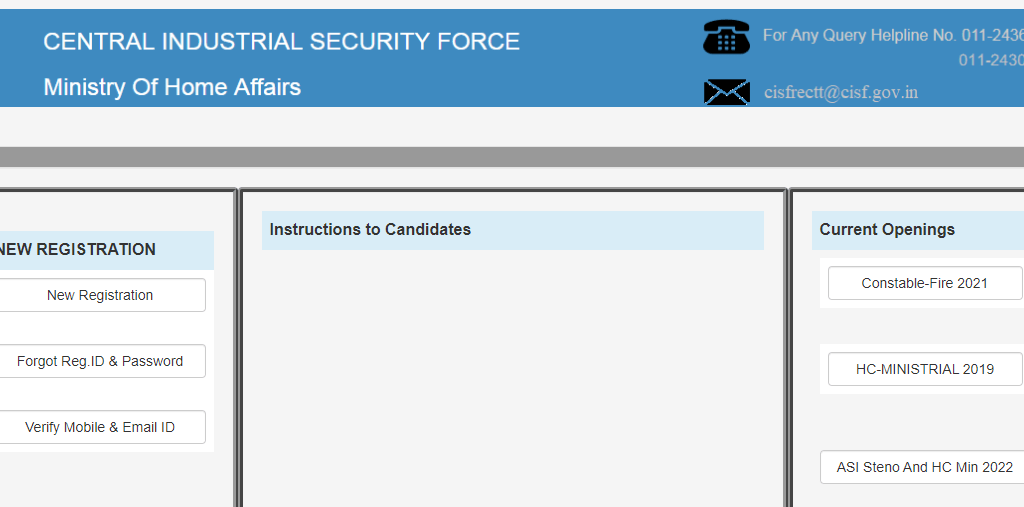
You will get an Interface like this. Then Click on New Registration Button.
Step 2:
Then You have to fill up all the blank box marks with the red *
At the first box, you have to write your Name Name as recorded in the Matriculation/Secondary Examination Certificate. Do not use Mr./Ms./Shri etc.
Verify Name:*
Have you ever changed your Name?*
New Name/Changed
Name ( if you had change your name if not leave it blank)
Father’s Name:*
Verify Father’s Name:*( Write Again)
Mother’s Name:* ( Father name and mother name should be as recorded in the Matriculation/Secondary Examination Certificate.)
Verify Mother’s Name:*
Date of Birth:* ( Date of Birth as recorded in the Matriculation/Secondary Examination Certificate.)
Verify Date of Birth:*
Gender:* Select the Gender
Verify Gender:*
Fill in the captcha code as shown below
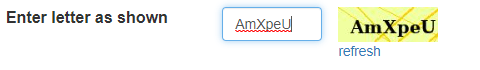
In your case, it will be Different Then Click on Submit Button and you will find a different page.
Step 3
You Have to fill the Contact Form as Shon below
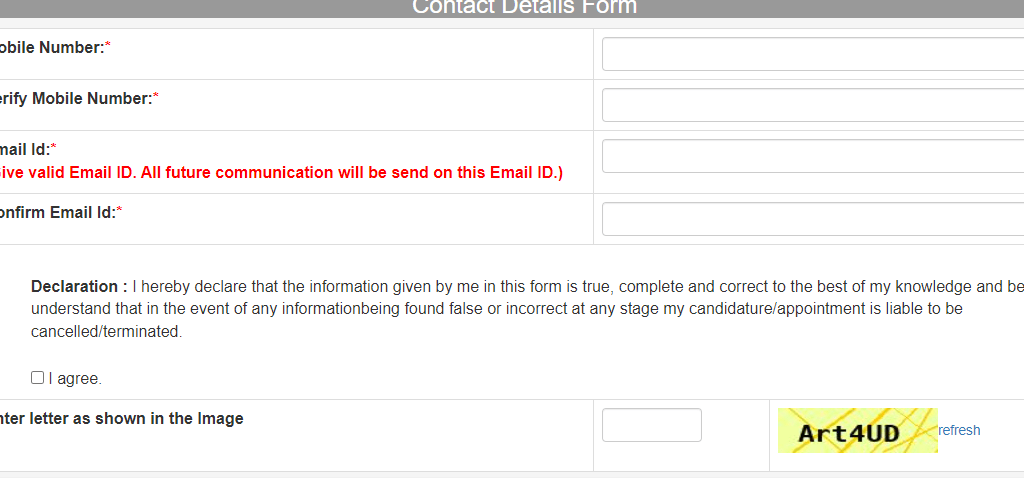
You Have to Give your mobile number and then verify your mobile number,
email Id and give the same email Id to Confirm after that you have to tick mark the I agree
Then fill in the captcha code and click submit.
Step 4
You Will get a Greeting and the Registration Password and ID will be Submitted to your registered email and mobile number.
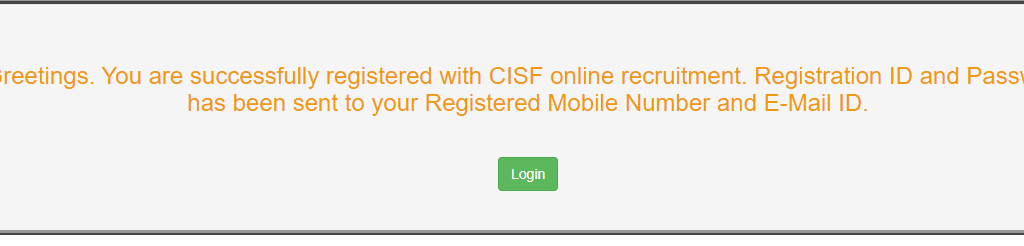
STEP 5
Click on Login
Click on Verify mobile and email id to Verify
You have to Give Registration No and OTP of both email and mobile number
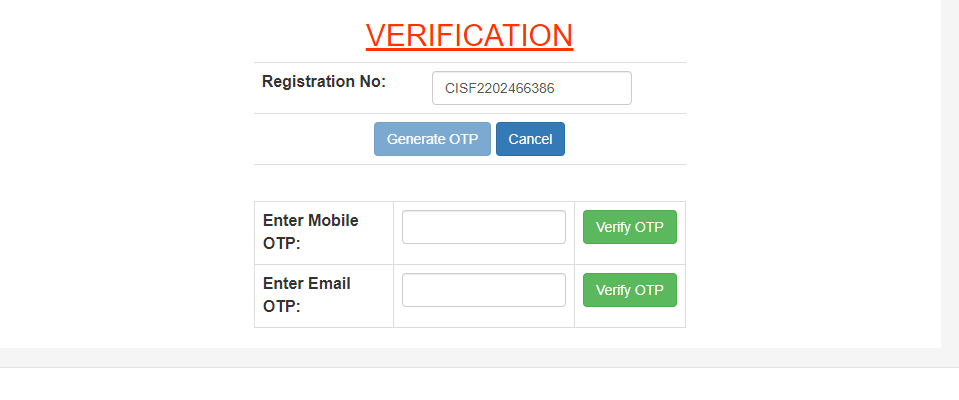
Verify both Then Click on the Right Side
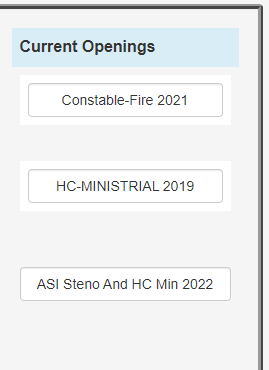
Click Any One You Want to Apply for in This Case I am Click on ASI Steno And HC Min 2022
Then Give the Registration ID and Password SMS to the mobile number
STEP 6
After login Click on Click Here To Apply
after that, you can read the Instructions for Online Application Form
and then click on Continue Bottom after that Fill out the Application Form. You Can See the Image for an Example.
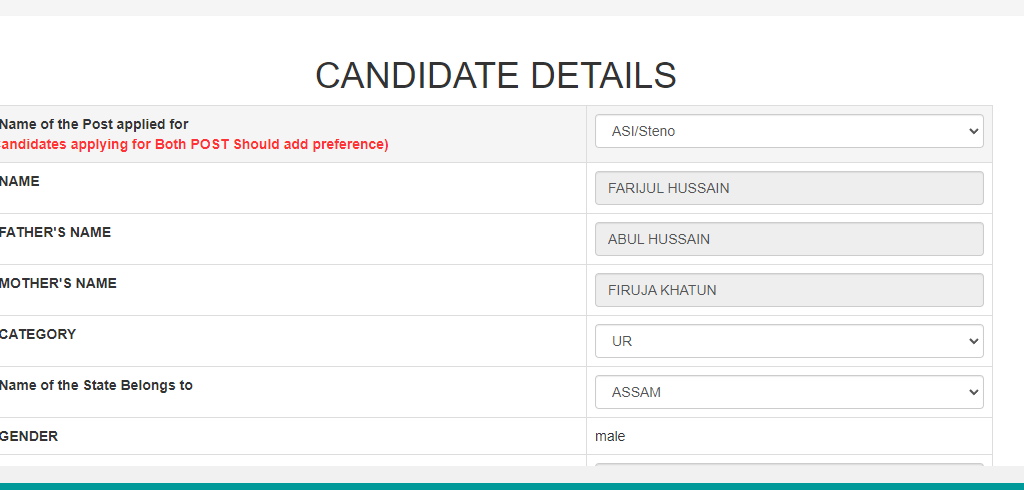
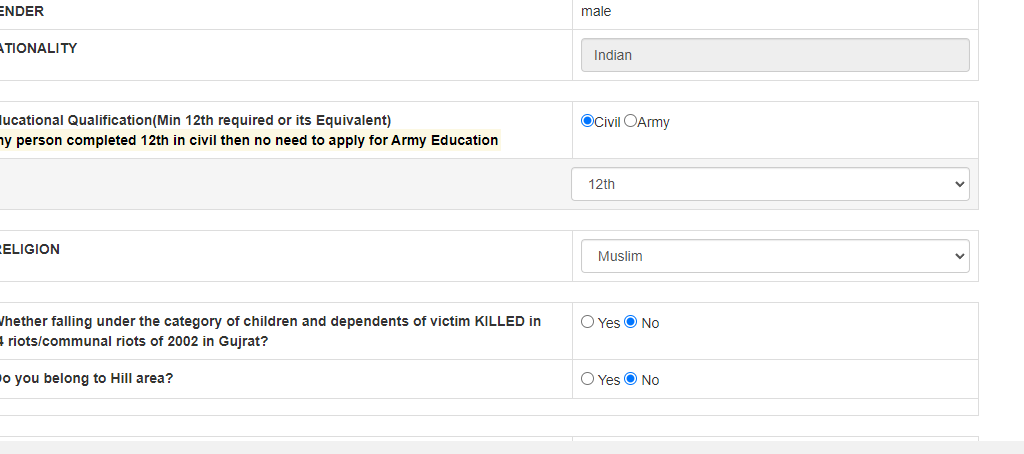
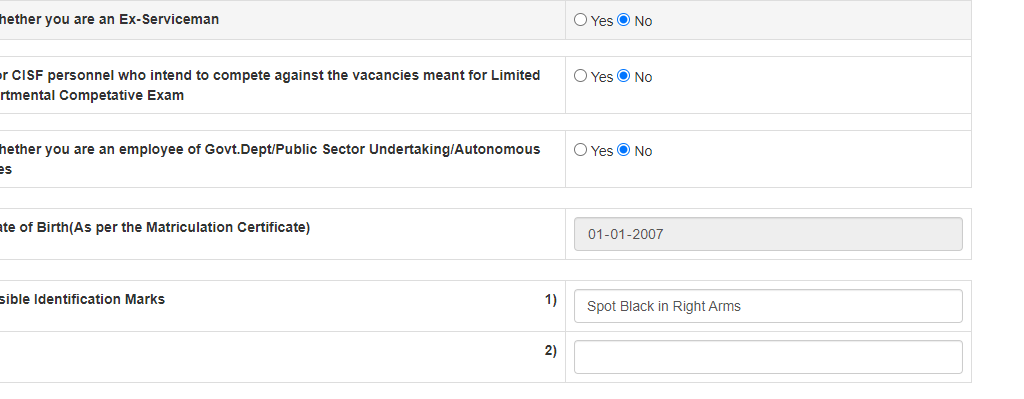
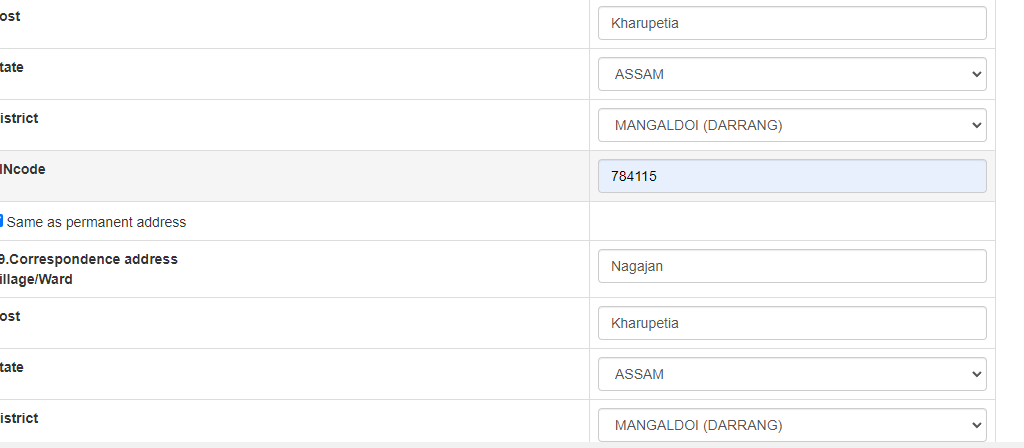
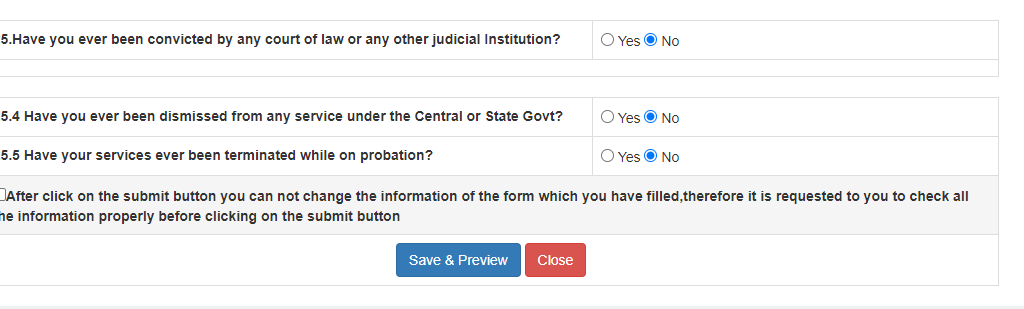
After filling out the form tick mark the after click on the service
Then Click on Save and Preview
Then Upload All the Related Documents and Then Make the Payment.

Add a Comment